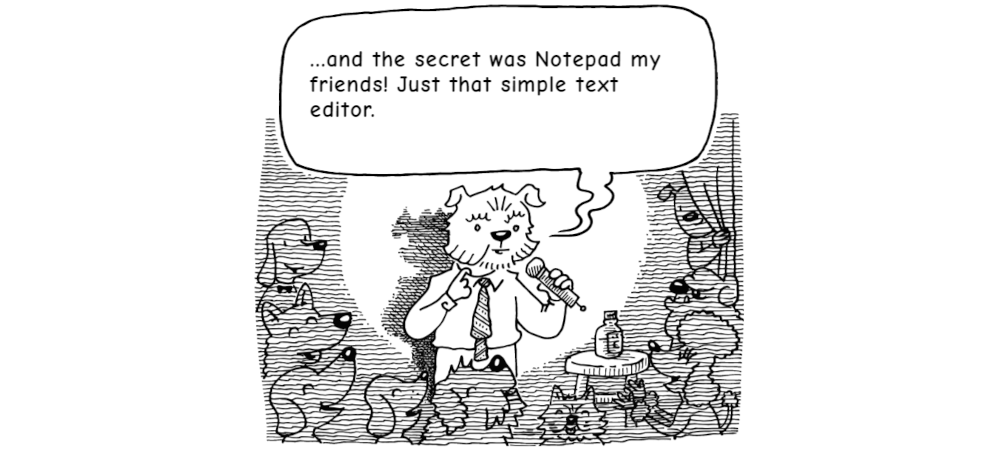
Notepad could be the greatest productivity tool for remote workers
You might be surprised, but the Notepad is by far, the fastest and most compact way to keep track of your daily work. You just have to learn hot to use it like a pro. Here is what you need:
- A cloud storage service to sync your productivity .txt file It could be OneDrive, Dropbox, or Google Drive. Pick one of these and add your file there. So you can use it wherever you go since all of these services offer Android/iOS apps. I use OneDrive since it’s included in my Microsoft 365 subscription.
- A format that you can stick to In order to minimize mental overload of using yet another productivity app, you have to decide on the format you could use. It can have any format, but advisable to contain the following things:
- Date
- List of tasks you’re working on today (could be either a detailed list or quick summaries of the tasks) below the date
- List of potential distractions that you averted
Get started
- Open Notepad (or TextEdit, if you’re using Mac; gedit, if you’re using Ubuntu) app on your computer
- Write today’s date (like 2020/10/28)
- On a new line below the date, list the things you’re going to do today (one per line). It would be much cleaner if you could prepend the list items with some fancy Unicode bullet points like • or ○.
- When you’re done with an item, just replace the bullet point with checkmark ✔
- When your attention is slipping away and you want to do something else, write that thing below the tasks with some other bullet point like ◘ or ☻
An example after the above steps are done:
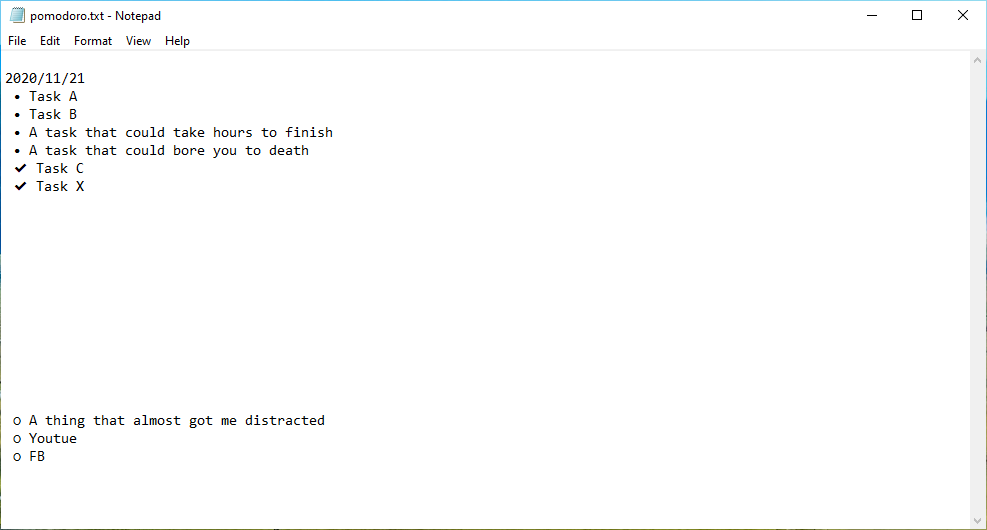
This way, you can keep track of how many times you almost got distracted and how effective was your day. The most important benefit is that you now have a single source of truth for your daily tasks.
My personal experience I’ve been using my productivity file (named “pomodoro.txt”) for exactly a year now. It became almost 10,000 lines long and weighs only 135kb! It will be fair to say that almost half of those lines are empty buffer spaces for separating the days. Besides just using it as a to-do list, I’ve been leveraging it to:
- Create sense of control over my day (by using less processing power from my computer and from my brain!)
- Battle procrastination by creating new habit loops (When something triggers my attention to go away, I just write that though or event on the file and forget about it). I think it might be useful for you too. Let me hear your thoughts!
